13 AI Photography Tricks That’ll Save You $5,000 in Product Shoots
No camera. No studio. No problem. Just prompts that work.
Let’s unlock a full creative studio… using AI.
All you need:
ChatGPT Image Generation ($20/month)
Reference photos (optional, to guide the image style)
How to get started:
Open ChatGPT and make sure you’re on GPT-4 (with image generation access).
In the chat, type your prompt (like “A flatlay of a perfume bottle on a pink background. 1:1 aspect ratio”)
Click the “Enter” button — your image will generate in seconds.
With just these, you can skip the $5,000+ in slow, high-maintenance product shoots and generate campaign-worthy images in minutes.
Steal this 10x Playbook I use.
Replace your next product shoot in under 7 minutes.
1. Lifestyle shots for $0. And 0 humans.


I used to pay $400+ for a single lifestyle shot. Now I generate five in 30 seconds using ChatGPT.
All you need is:
A product photo (front-facing works best)
A clear scene prompt (example below)
💡 Here’s the prompt:
“Create image – A person holding a bouquet of flowers, photographed from the waist up, soft natural lighting. 1:1 aspect ratio.”
Instant brand vibe. No casting. No studio. No re-shoots.
🧠 Pro tip:
To look premium: use phrases like “soft lighting,” “studio-style,” “natural shadows,” and “1:1 aspect ratio” in your prompt
2. Plain product shots into real-life scenes


No props? No problem.
You’ll only need:
A product photo
Clear product dimensions
A prompt that describes the setting
💡 Here’s the prompt:
“Create image – A lifestyle photo of this Jellycat soft toy in a shelf. 1:1 aspect ratio”
(Optional: Add dimensions to improve scale accuracy)
🧠 Pro tip:
To improve realism, always include product dimensions and use setting-specific words like “shelf,” “desk,” “kitchen counter,” or “nightstand.”
3. Holiday shots (Christmas, Valentine’s etc)


Here’s the setup:
A product photo
A seasonal theme (Valentine’s, Christmas, Lunar New Year…)
A matching color or background idea
💡 Here’s the prompt:
“Create image – A Valentine’s Day themed visual with roses on a pink background. 1:1 aspect ratio”
One line → custom seasonal creative.
🧠 Pro tip:
Try these seasonal themes:
Christmas: “on a bed of pine needles with gold ornaments”
Halloween: “with spooky props on a dark orange background”
Mother’s Day: “with soft lighting, pastel flowers, and a hand-written card nearby”
Just change the props + vibe, and you’ve got unlimited variations.
4. Just perfect flat lays


All you need is:
A product photo
A background color or texture idea
A clear “flat lay” instruction in your prompt
💡 Here’s the prompt:
“Create image – A flat lay photo of this product on a bright yellow background. 1:1 aspect ratio”
🧠 Pro tip:
To get clean, sharp flat lays, use phrases like “shot from directly above,” “centered composition,” and “even soft lighting” in your prompt.
5. Hand modelling


Your toolkit for this one:
A product photo
The product’s size (for realism)
A prompt that includes hand position or action
💡 Here’s the prompt:
“Create image – A woman’s hand holding the perfume (90ml) on a pink background. 1:1 aspect ratio”
Instant lifestyle vibe, zero casting call.
🧠 Pro tip:
For realistic results, include product size and use phrases like “close-up,” “natural hand position,” or “elegant grip” to avoid AI-generated weirdness.
6. Infinite color variants


Used this to mock up 6 color options before ordering samples. Saved $300 in physical production.
What it takes:
A base product photo
Your target hex color
A clear color-change instruction in the prompt
💡 Here’s the prompt:
“Create image – Change the t-shirt color to hex code #30106b (purple). 1:1 aspect ratio”
Variant visuals for A/B tests, product pages, or promo graphics made instantly.
🧠 Pro tip:
For best results, use exact hex codes and include terms like “flat lighting,” “true-to-color,” or “no texture distortion” to keep your color tests clean and accurate.
7. Show your product in use instantly


Demo your product in context (running, pouring, holding, wearing...)
Build this with:
A product photo
A clear description of the action or scenario
A prompt that links both together
💡 Here’s the prompt:
“Create image – Using the running shoes provided, create an image of a person running. 1:1 aspect ratio”
You just turned a static product into a story.
🧠 Pro tip:
To get the best realism, use phrases like “realistic motion,” “natural human pose,” or “dynamic outdoor setting” — and always include what the product is doing in the scene.
8. Premium campaign ready images


Level up plain shots into polished campaign visuals.
All you need is:
A clean product image
An aesthetic direction (e.g. minimalist, natural, luxury)
A prompt that describes the visual mood and style
💡 Here’s the prompt:
“Create a high-end studio campaign photo of this product, styled with complementary props and textures that match a [minimalist / luxurious / natural / modern] aesthetic. Use realistic lighting, shallow depth of field, and premium photography quality. 1:1 aspect ratio.”
Branded ad creative with zero budget.
🧠 Pro tip:
For elevated results, use words like “studio lighting,” “depth of field,” “premium background styling,” and specify the aesthetic mood to match your brand identity.
9. Bundles / Sets / Kits
Built mockups for a 3-in-1 bundle that hadn’t been shot yet. Used in upsell emails immediately.
For this result, use:
Product images from the same line
A total number of items to show
A layout direction (e.g. neat grid, angled stack, shelf-style)
💡 Here’s the prompt:
“Create image – A clean bundle photo showing 3 of this product arranged neatly with even spacing. 1:1 aspect ratio.”
🧠 Pro tip:
To keep your visuals on-brand, include instructions like “even lighting,” “consistent product scale,” and “uniform alignment” to avoid awkward distortions or mismatched shadows.
10. Props + Texture Styling


Add depth, props, and polish.
All you need is:
A clean product image
A surface or texture type (stone, wood, ceramic, etc.)
A few natural or brand-aligned prop ideas
💡 Here’s the prompt:
“Create image – A premium flatlay of this product placed on a textured stone surface with soft shadows and complementary natural props like leaves, petals, and water droplets. Luxurious lighting with gentle reflections. 1:1 aspect ratio.”
Boom. Elevated brand feel, no prop closet required.
🧠 Pro tip:
To avoid AI randomness, anchor your prompt with materials like “granite,” “ceramic,” or “linen fabric” and use modifiers like “gentle reflections,” “soft shadows,” or “premium texture.”
11. Unboxing Visuals

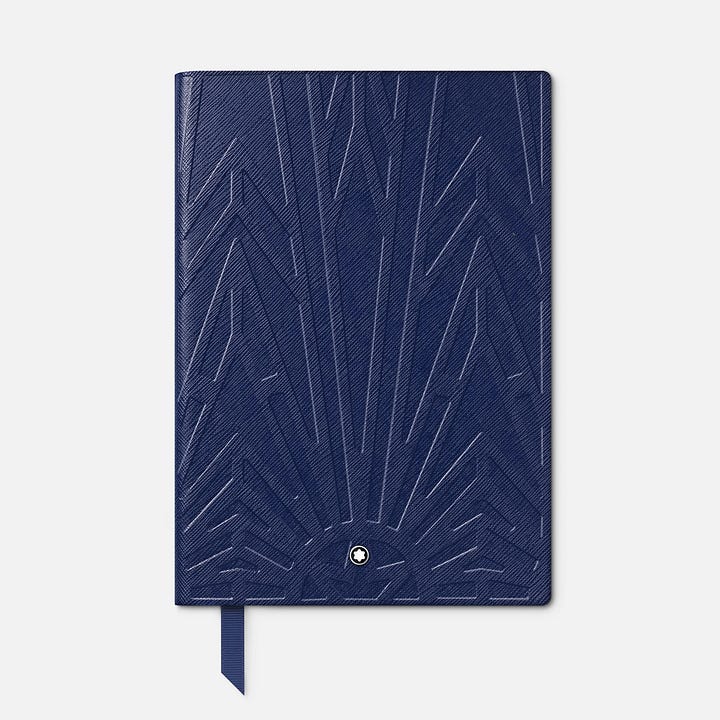
Prompt the packaging reveal. No setup.
Works with just this:
A clean product image
Packaging details (box type, filler material, etc.)
A prompt that sets the scene and angle
💡 Here’s the prompt:
“Create image – A premium unboxing scene featuring this product partially removed from its box. Include shredded paper or tissue wrap inside the box, with the lid elegantly tilted open. Shot from a slight angle to capture the textures, branding, and premium feel. Clean background, soft shadows, and natural lighting. 1:1 aspect ratio.”
🧠 Pro tip:
Use phrases like “lid tilted open,” “angled shot,” “inside packaging filler,” and “premium feel” to trigger AI’s understanding of depth, texture, and realism in unboxing visuals.
12. Pet shots. No pet chaos


These are nightmare shoots IRL. AI fixes that.
Build this with:
A product image (especially toys, treats, or accessories)
A user type (dog, cat, toddler, etc.)
A cozy, real-world setting prompt
💡 Here’s the prompt:
“Create image – A small playful dog interacting with this red toy on a soft indoor rug. Natural daylight from a nearby window, warm cozy home setting. 1:1 aspect ratio.”
🧠 Pro tip:
Always describe the setting with sensory cues like “soft rug,” “natural light,” “warm home feel” and specify the type of pet to avoid uncanny results.
13. Hyper-Close Macro Shot


Need to show off textures, labels, or premium finishes? AI macro shots do the job — no lenses, no light rig.
Here’s the setup:
A product image
A focal point (cap, texture, print, surface, etc.)
A close-up framing instruction in the prompt
💡 Here’s the prompt:
“Create image – Ultra close-up of this lotion bottle cap showing texture, label detail, and condensation. 1:1 aspect ratio.”
🧠 Pro tip:
Use phrases like “ultra close-up,” “high texture detail,” and “shallow depth of field” to push image sharpness and realism at tight zoom levels.
I test AI workflows on real marketing problems.
And turn the useful ones into 10x Playbooks.
So business owners and solo marketers doing it all themselves can skip the guesswork… and copy what actually works.
→ I drop one of these 10xPlaybooks 🚀 every week, don’t miss the next.
John

